Are you looking for a way to track your Facebook advertising Return on Investment? The new Conversions API and Facebook Pixel will allow you to do just that. The Conversions API helps advertisers see how many conversions their ads have generated on Facebook. While the new Facebook Pixel enables marketers to better target users engaged with their business. These features offer businesses a more in-depth look at what is working well for them on social media and help generate valuable insights into optimizing campaigns going forward.
Table of Contents
ToggleUnderstanding Conversions API and Facebook Pixel

Facebook pixel allows businesses to monitor how effective their product or service advertisements are on Facebook. It measures what people do when they land on your website after clicking an ad–what pages did they visit? The number of downloads made from that particular campaign? Facebook Pixel helps companies understand which ads work best with their customers by monitoring user activity; such as where those users go once arriving at the company’s site. This includes checking out certain products or downloading specific files.
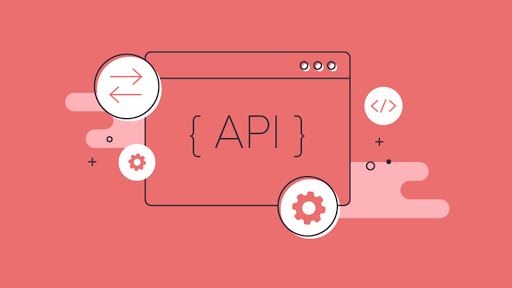
Conversions API is also a tool for business owners by Facebook to share essential online and offline events straight from your server to Facebook’s server. This tool shares customer actions on your business page on Facebook to Facebook’s server where Facebook pixel analyzes it to help you improve your Facebook ad campaigns. This tool is fairly recent as it has only been a few months since its launch.
Differences Between Facebook Pixel and Conversions API
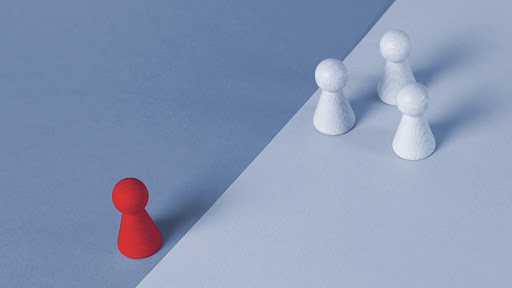
Despite the integration within each other, Facebook pixel and conversions API, as business tools have some key differences in their functionality.
These differences play a huge role in both tools working together as a unit of a well-oiled machine to help improve your product and brand performance across your business page on Facebook.
However, the biggest difference between the two is that the conversion API does not show the entire journey of the customer, only the end result, whereas the pixel shows the whole path. On the other hand, conversions API updates ad tracking by assisting the bypass issues like long load times, poor network connections, and even ad blockers.
Based on Use

Both tools have extremely different ways of usage on the Facebook website.
How To Use Facebook Pixel?
Here is a basic guide on how to use Facebook pixel:
- Go to the pixel section on your Facebook Business page.
- Click on the “Create a Pixel”.
- Type out a name for your Pixel.
- Click on “Install Pixel Now”.
- Copy the base code of the pixel.
- Paste that code between the tags on each web page or in your website template.
- This will install the pixel on your entire business page.
- To manage your pixels you need to get to the new Facebook pixel analytics screen.
- Go to https://www.facebook.com/analytics/ or click on “Facebook Pixel Analytics” from the Facebook Ads menu.
- Select what you want to analyze, whether it be your Page’s data, your Pixel’s data, or even your App’s data.
How To Use Conversions API?
Here is a basic guide on how to use conversions API:
- Go to the “Events Manager” on your Facebook Business page.
- Select the pixel that you want to link to the conversions API.
- Click on “Add Events” present below the activity graph.
- Select the “Using the Conversions API” option.
- Click on “Install code manually”.
- Read the overview to understand what you are looking for and click Continue.
- Select the events that you want to send with the help of the Conversions API.
- The event recommendations have a drop-down menu on the basis of the type of business that you can use.
- Click Continue.
- Select the parameters to send for each event you have selected.
- Click Continue.
- Review your events and parameters one last time to make sure everything is in order.
- Lastly, click on “Confirm Setup” to finish.
Based on Functionality

As expected, both tools vastly differ in their functionality, despite both used to improve the advertisement factor for businesses on the Facebook website.
How Does Facebook Pixel Function?
Here is a basic guide on how Facebook pixel functions as a tool:
- The essential information for the creation of superior Facebook ads and targeting them to your preferred audience can be done through the Facebook pixel.
- It also helps you see how the customers are interacting with your products and business page after they view your Facebook ad.
- It also enables you to track pixel data for Facebook ad optimization for specific conversion events across your business page.
How Does Conversions API Function?
Here is a basic guide on how conversions API functions as a tool:
- By using conversions API you can measure customer actions in more ways than by just using the Facebook pixel. You can get visibility into your customer’s entire journey on your page.
- It also helps you in the improvement of the accuracy of information sent for ad targeting, measurement, and optimization when used as an extension to the Facebook pixel.
- It also enables you to control the data you share, designed to give you more authority over the data you share and when you share.
Conversions API or Facebook Pixel – Which Is the Best Choice For Your Business?

The best possible choice for a business page to employ is using the conversions API in addition to Facebook API.
This is because by the passage of time consumer privacy laws keep becoming more and more strict. Due to this, websites having third-party trackers will need to adapt to this change. Ad blockers are causing many businesses to lose their profits.
The conversion API can easily help businesses avoid these issues while also providing the essential information to keep your social media marketing campaigns impeccable. While Facebook pixel can improve your ad campaign performance where customers do not have ad blockers in place. Therefore, proving both tools as very compatible and extremely effective.


