The modern world of graphic designing is filled with a variety of innovative tools and technologies. There are so many designers out there who need to stay updated on the latest trends in their field. Doing so makes it easier for them to pick up new clients and keep the current ones happy. To be successful at your craft, you need access to the best tools out there that will help you meet deadlines more efficiently while keeping quality high. Here are 10 great tools every graphic designer should know about:
Table of Contents
TogglePixlr

The Pixlr Editor is an excellent alternative to Adobe Photoshop because it contains all the same features and functions but at a fraction of the price. With this tool, a graphic designer can carry out simple image editing tasks such as cropping or resizing their photos and opening .PSD files. They don’t have to worry about purchasing another software license to reap these benefits.
Adobe Creative Suite

Adobe Creative Suite is one of the most valuable programs for graphic designers. This tool comes with a whole portfolio of different tools, including Dreamweaver to Photoshop and After Effects, and Encore. It can sync your photos, files, and fonts automatically. This way, you don’t have to worry about losing anything important if something goes wrong on your workstation. Adobe also offers quick access from any device straight into their creative cloud libraries.
PicMarkr

PicMarkr is the answer to all your copyright needs. Whether you’re protecting a company’s logo or preventing your artwork from being appropriated, this tool can help. It features a straightforward interface and lets users add watermarks of any size with ease.
Adobe InDesign

One of the most important aspects of graphic design is utilizing Adobe InDesign. This software can help you create, edit, and export your designs in a good way. However, with all these functions at your fingertips, it may be difficult for beginners without any experience or guidance on using them correctly. Through tutorials, you can get an idea about recent updates and pointers on getting the best out of current features available in the program.
Adobe Illustrator

Adobe Illustrator is an industry-standard vector package. You can create artwork or logos for websites, brochures, blog posts, or anything else you might want them in. You can start making your designs from scratch by dragging shapes around and adding details like colors. However, if that doesn’t cut it, trace any other image, so you don’t have to do all that work again. Since Illustrator lets designers create designs without constantly switching programs between sketches/ideas/colors, designing is much more manageable than ever before.
SketchUp Free

SketchUp is an excellent tool for getting your feet wet in the world of 3D modeling. The free version offers an accessible introduction to building stuff out of thin air with just some lines and shapes. You can also find inspiration from one of their vast libraries by downloading models you like for free.
Adobe Photoshop

Adobe Photoshop is the best image editing software for graphic design. It’s suitable for drawing, painting, and photo retouching, to name a few things that you can do with it. It is powered by AI tools like content-aware fill, making Photoshop worth every penny if you’re working as a designer.
Affinity Designer

After years of being the only player in town, Illustrator now has competition. Affinity Designer from Serif is an impressive alternative that’s fast and cheap. It can import AI and PSD files, so you won’t have to scramble for a way around those pesky design limitations should your client come across one on their side. The best part about this is you’ll never need to worry about purchasing updates again. Just pay once at £4-a-pop and enjoy infinite redoes with no per year costs or subscriptions whatsoever.
Autodesk Maya

Autodesk Maya is one of the best 3D design tools to be used by an intermediate graphic designer. It has a wide range of features that cover everything from modeling to texturing and animation. The program also comes at a hefty price tag, reflecting its high quality and comprehensive functionality in this field.
Blender

Blender is the most affordable, easy-to-use, free 3D graphics software available for all major operating systems. The tool has an open-source community that constantly works on its development, so you can do anything from modeling, texturing animation, or rendering with it.
Final thoughts
The best design tools are a matter of opinion and what the graphic designer wants to create. There are always new programs out there, so try them all. Contact our designers at Out Origin for your free quote today, and get your session on which tool is best for you.